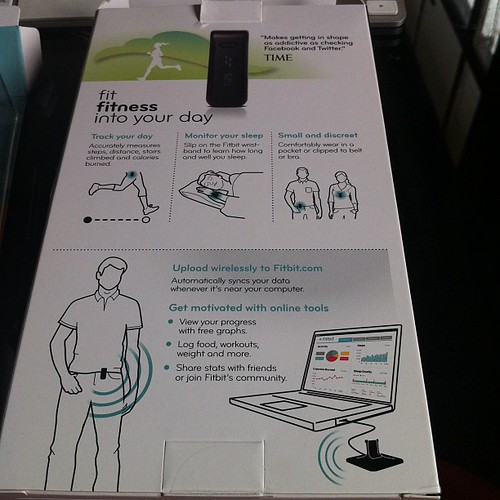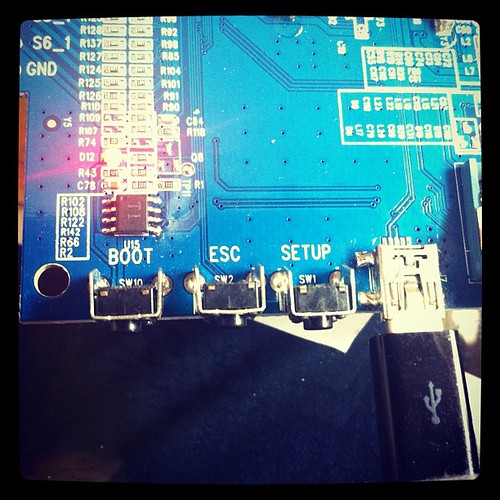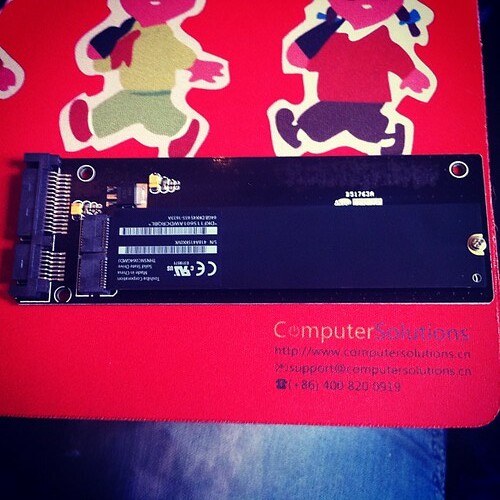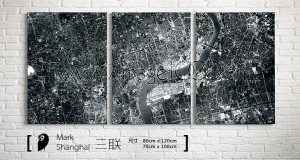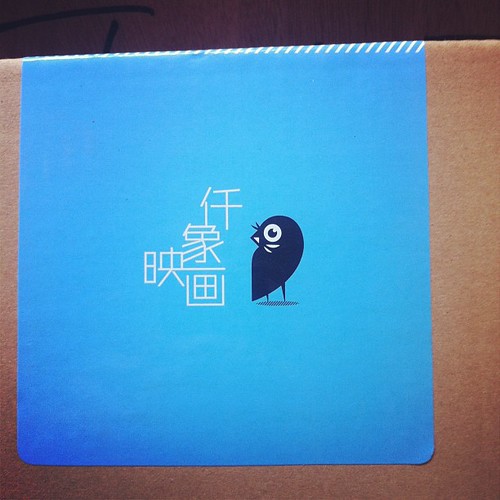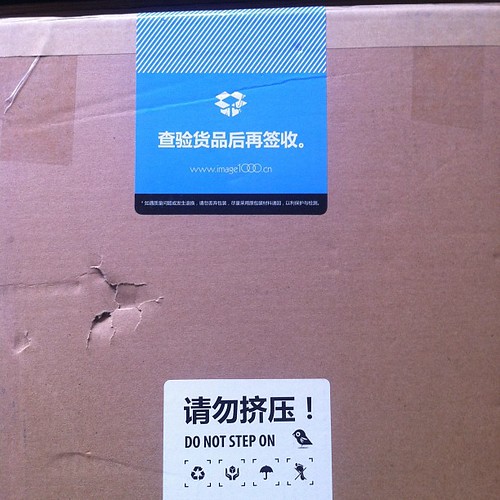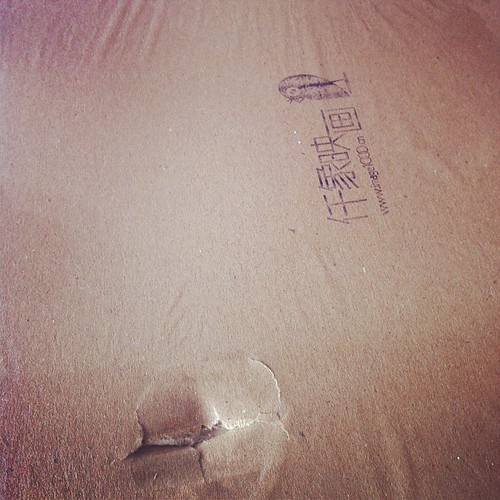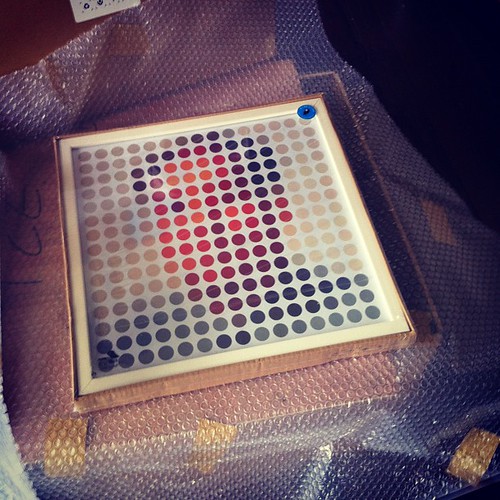One of my clients had a non-working AppleTV Gen 1 edition (the white not quite Mac Mini one).
The Hard disk had died, so we needed to get a new OS on there.
While there are plenty of write-ups about upgrading them, I couldn’t find any clear instructions on starting from scratch. The closest I found was at the OpenElec forums within their upgrade script, so I used their drive partitioning as a baseline, then worked out how to go from there.
After a few hours of trial and error last night and today, I finally got to the point where I had a working drive, and could replicate the repair process from scratch.
Without further ado, here’s my instructions:
———————-
How to create a new working Apple TV Storage device for replacing an internal drive.
You’ll need:
1) atv_restore.tar.gz – chewitt.openelec.tv/atv_restore.tar.gz
2) atv_recovery.tar.gz – chewitt.openelec.tv/atv_recovery.tar.gz
3) OpenElec files for ATV – releases.openelec.tv/OpenELEC-ATV.i386-1.95.4.tar.bz2
4) A new storage device of some kind. 4G is enough, so CF or DOM or similar is suitable.
5) Ability to follow instructions, and use common sense.
If you lack this, find someone who can assist, and who has these attributes.
No, I’m not being facetious either, the operations below are destructive, so someone with a cluestick is preferred.
Ready?
Make a temp work folder.
eg
mkdir /tmp/atv
cd /tmp/atv
Unzip the OpenElec files, and put the SYSTEM, KERNEL, and place into the work folder.
Copy the atv_restore.tar.gz to the work folder.
Copy the atv_recovery.tar.gz to the work folder.
Mount your external drive. All data will be erased on it.
*Take a note of the drive letter*
*Make sure that you have the correct drive letter*
**Double check**
Operations below are destructive, so check once more, all data will be erased on the destination drive.
In my computer, my new drive has popped up as /dev/sdf
Instructions below assume your new drive is /dev/sdf
If you are using a different drive letter, amend instructions to your drive letter.
Assuming drive is /dev/sdf in the following instructions
****Replace /dev/sdf with your drive if your drive is not using /dev/sdf*****
#Erase existing partitions/drive if not currently empty.
dd if=/dev/zero of=/dev/sdf bs=4 count=1M #Quick hacky partition / boot sector eradication, bwahahahahhem.
#Create GPT
parted -s /dev/sdf mklabel gpt
#make sure current OS knows *current* drive partition setup (i.e. no partitions, 1 gpt)
partprobe /dev/sdf
#Create EFI partition, and set bootable (35M size)
parted -s /dev/sdf mkpart primary fat32 40s 69671s
parted -s /dev/sdf set 1 boot on
#Create a “Recovery” partition (419M size)
parted -s /dev/sdf mkpart primary HFS 69672s 888871s
parted -s /dev/sdf set 2 atvrecv
#Create OS Boot partition (944MB)
parted -s /dev/sdf mkpart primary HFS 888872s 2732071s
#Create Media partition (rest of drive-262145sectors)
DISKSIZE=$(parted -s /dev/sdf unit s print | grep Disk | awk ‘{print $3}’ | sed s/s//)
let SECTORS=”${DISKSIZE}”-262145
parted -s /dev/sdf mkpart primary ext4 2732072s ${SECTORS}s
#Create SWAP partition
let SECTORS=”${SECTORS}”+1
let DISKSIZE=”${DISKSIZE}”-80
parted -s /dev/sdf mkpart primary linux-swap ${SECTORS}s ${DISKSIZE}s
#Update OS with new drive setup
partprobe /dev/sdf
#—–
#Format Partitions —-
mkfs.msdos -F 32 -n EFI /dev/sdf1 #boot
mkfs.hfsplus -v Recovery /dev/sdf2 #recovery
mkfs.hfsplus -J -v OSBoot /dev/sdf3 #Linux OS / ATV OS / OpenElec etc
mkfs.ext4 -b 4096 -L Linux /dev/sdf4 #Storage
mkswap /dev/sdf5
sync
#—
#My new _4g_ CF “HDD” looks like this:
#
#parted /dev/sdf print
#Model: TOSHIBA MK4309MAT (scsi)
#Disk /dev/sdf: 4327MB
#Sector size (logical/physical): 512B/512B
#Partition Table: gpt
#
#Number Start End Size File system Name Flags
# 1 20.5kB 35.7MB 35.7MB primary boot
# 2 35.7MB 455MB 419MB hfs+ primary atvrecv
# 3 455MB 1399MB 944MB hfs+ primary
# 4 1399MB 4193MB 2794MB ext4 primary
# 5 4193MB 4327MB 134MB linux-swap(v1) primary
#
#—
#Setup Recovery partition (sdf2) to default factory restore files.
mkdir -p /mnt/recovery
fsck.hfsplus -f /dev/sdf2
mount -t hfsplus -o rw,force /dev/sdf2 /mnt/recovery
tar -xzvf atv_restore.tar.gz -C /mnt/recovery
chown -R root:root /mnt/recovery
#Copy OpenElec files to OSBoot Linux partition (sdf3) SYSTEM, LINUX ——–
mkdir -p /mnt/linux
fsck.hfsplus -f /dev/sdf3
mount -t hfsplus -o rw,force /dev/sdf3 /mnt/linux
cp KERNEL /mnt/linux
cp SYSTEM /mnt/linux
umount /dev/sdf3
#Redo recovery partition (sdf2) to patchstick defaults now. —–
#Copy over recovery.tar.gz files
#update keyword -> bootable
#rename boot script to patchstick.sh
#make executable and own all files as root
tar -xzvf atv_recovery.tar.gz -C /mnt/recovery
echo bootable > /mnt/recovery/keyword
rm /mnt/recovery/patchstick.sh
mv /mnt/recovery/patchstick.boot /mnt/recovery/patchstick.sh
#Make sure to edit fsck.ext4 /dev/sdf3 to fsck.hfsplus /dev/sdf3 in default patchstick.sh as this may break our HFSplus partition if we fsck.ext4 it…
chmod 7777 /mnt/recovery/patchstick.sh
chown -R root.root /mnt/recovery
umount /dev/sdf2
#Setup media partition (/dev/sdf4) ——
mkdir -p /mnt/media
mount /dev/sdf4 /mnt/media
mkdir -p /mnt/media/.config
touch /mnt/media/.config/ssh_enable #I like SSH access as a default.
mkdir -p /mnt/media/.cache
mkdir -p /mnt/media/.xbmc/userdata
umount /dev/sdf4
#Prepare for takeoff, er eject drive.
sync
eject /dev/sdf
—–
This drive can now be mounted in the ATV1, and will boot into OpenElec (after a 1st reboot fsck)
=============
#Amended Boot script for reference ( patchstick.sh )
fsck.hfsplus /dev/sdf3 &> /dev/null
fsck.ext4 /dev/sdf4 &> /dev/null
mkdir /boot
mount /dev/sdf3 /boot
kexec -l /boot/KERNEL –command-line=”boot=/dev/sdf3 disk=/dev/sdf4 quiet nosplash”
kexec -e
One of our colo clients was complaining that his site was slow.
Took a look, and although load was only slightly above normal, he was doing a substantial amount of traffic throughput.
As he has multiple *busy* sites on his server, it was easier to take a look at iftop to see what was leeching the most traffic.
I could immediately see that he had a couple of spiders indexing one of his sites.
Normally this isn’t a huge issue, as they usually place nicely.
In this case, it seemed to be multiple connections from spiders.
Our robots.txt looked something like this –
cat robots.txt
User-agent: *
Disallow: /members/
Disallow: /activity/
Disallow: /ko/
Disallow: /fr/
Disallow: /zh/
Disallow: /th/
Disallow: /vi/
Disallow: /th/
Disallow: /es/
Disallow: /ja/
Disallow: /it/
Disallow: /ru/
Disallow: /ar/
Disallow: /fi/
Disallow: /pl/
Disallow: /nl/
Disallow: /pt/
Disallow: /he/
Disallow: /no/
Disallow: /sv/
Disallow: /zh-tw/
Disallow: /cs/
Disallow: /de/
Disallow: /uk/
Disallow: /el/
Disallow: /tr/
A quick check of site logs filtered by spiders showed that the majority of the traffic was coming from Bing / MSN.
There were at least 10 – 15 simultaneous spiders indexing. Not only that, but Bing / MSN was busy indexing all the lovely pages that we’d explicitly excluded in the sites robots.txt file.
*and* it was downloading the robots.txt file, then totally ignoring it.
207.46.195.241 - - [18/May/2012:03:15:04 +0000] "GET /robots.txt HTTP/1.1" 404 280 "-" "Mozilla/5.0 (compatible; bingbot/2.0; +http://www.bing.com/bingbot.htm)"
207.46.195.241 - - [18/May/2012:03:15:57 +0000] "GET / HTTP/1.1" 500 975 "-" "Mozilla/5.0 (compatible; bingbot/2.0; +http://www.bing.com/bingbot.htm)"
207.46.195.241 - - [18/May/2012:03:17:29 +0000] "GET / HTTP/1.0" 500 1534 "-" "Mozilla/5.0 (compatible; bingbot/2.0; +http://www.bing.com/bingbot.htm)"
207.46.195.241 - - [18/May/2012:04:17:30 +0000] "GET / HTTP/1.0" 500 1534 "-" "Mozilla/5.0 (compatible; bingbot/2.0; +http://www.bing.com/bingbot.htm)"
207.46.195.234 - - [18/May/2012:12:57:16 +0000] "GET /no/members/kxtjanio/activity/ HTTP/1.1" 200 14555 "-" "Mozilla/5.0 (compatible; bingbot/2.0; +http://www.bing.com/bingbot.htm)"
157.55.17.196 - - [18/May/2012:12:57:16 +0000] "GET /tr/members/poluden/activity/groups/?acpage=14 HTTP/1.1" 200 17927 "-" "Mozilla/5.0 (compatible; bingbot/2.0; +http://www.bing.com/bingbot.htm)"
157.55.17.196 - - [18/May/2012:12:57:16 +0000] "GET /zh-tw/members/bluezat/forums/ HTTP/1.1" 200 14633 "-" "Mozilla/5.0 (compatible; bingbot/2.0; +http://www.bing.com/bingbot.htm)"
157.55.17.196 - - [18/May/2012:12:57:18 +0000] "GET /ar/members/filozofem/activity/1643 HTTP/1.1" 200 12348 "-" "Mozilla/5.0 (compatible; bingbot/2.0; +http://www.bing.com/bingbot.htm)"
157.55.17.196 - - [18/May/2012:12:57:18 +0000] "GET /pt/members/chwacker/activity/groups/ HTTP/1.1" 200 18675 "-" "Mozilla/5.0 (compatible; bingbot/2.0; +http://www.bing.com/bingbot.htm)"
157.55.17.196 - - [18/May/2012:12:57:20 +0000] "GET /ru/members/maklare/points/points/ HTTP/1.1" 200 14945 "-" "Mozilla/5.0 (compatible; bingbot/2.0; +http://www.bing.com/bingbot.htm)"
157.55.17.196 - - [18/May/2012:12:57:21 +0000] "GET /pl/members/ken0115/activity/groups/?acpage=7 HTTP/1.1" 200 17936 "-" "Mozilla/5.0 (compatible; bingbot/2.0; +http://www.bing.com/bingbot.htm)"
157.55.17.196 - - [18/May/2012:12:57:21 +0000] "GET /zh/members/halilfree82/activity/favorites/ HTTP/1.1" 200 15677 "-" "Mozilla/5.0 (compatible; bingbot/2.0; +http://www.bing.com/bingbot.htm)"
157.55.17.196 - - [18/May/2012:12:57:23 +0000] "GET /zh/members/elwe/activity/mentions/ HTTP/1.1" 200 15670 "-" "Mozilla/5.0 (compatible; bingbot/2.0; +http://www.bing.com/bingbot.htm)"
157.55.17.196 - - [18/May/2012:12:57:23 +0000] "GET /no/members/afsaneh/activity/friends/?acpage=5 HTTP/1.1" 200 17101 "-" "Mozilla/5.0 (compatible; bingbot/2.0; +http://www.bing.com/bingbot.htm)"
157.55.17.196 - - [18/May/2012:12:57:25 +0000] "GET /tr/members/ahuy/activity/friends/ HTTP/1.1" 200 17458 "-" "Mozilla/5.0 (compatible; bingbot/2.0; +http://www.bing.com/bingbot.htm)"
157.55.17.196 - - [18/May/2012:12:57:25 +0000] "GET /members/zarus/activity/groups/?acpage=3 HTTP/1.1" 200 18131 "-" "Mozilla/5.0 (compatible; bingbot/2.0; +http://www.bing.com/bingbot.htm)"
157.55.17.196 - - [18/May/2012:12:57:26 +0000] "GET /ko/members/daniel/activity/friends/?acpage=4 HTTP/1.1" 200 18598 "-" "Mozilla/5.0 (compatible; bingbot/2.0; +http://www.bing.com/bingbot.htm)"
65.52.108.69 - - [18/May/2012:12:57:30 +0000] "GET /fr/members/poluden/activity/ HTTP/1.1" 200 15480 "-" "Mozilla/5.0 (compatible; bingbot/2.0; +http://www.bing.com/bingbot.htm)"
157.55.17.151 - - [18/May/2012:12:57:31 +0000] "GET /fr/activity/?acpage=14 HTTP/1.1" 200 17299 "-" "Mozilla/5.0 (compatible; bingbot/2.0; +http://www.bing.com/bingbot.htm)"
157.55.17.151 - - [18/May/2012:12:57:31 +0000] "GET /zh/members/zarus/activity/groups/blog.letsfx.com?acpage=1 HTTP/1.1" 200 19401 "-" "Mozilla/5.0 (compatible; bingbot/2.0; +http://www.bing.com/bingbot.htm)"
157.55.17.151 - - [18/May/2012:12:57:33 +0000] "GET /th/members/chwacker/activity/friends/?acpage=2 HTTP/1.1" 200 16651 "-" "Mozilla/5.0 (compatible; bingbot/2.0; +http://www.bing.com/bingbot.htm)"
65.52.110.198 - - [18/May/2012:12:57:34 +0000] "GET /vi/members/natvp/activity/groups/?acpage=5 HTTP/1.1" 200 20382 "-" "Mozilla/5.0 (compatible; bingbot/2.0; +http://www.bing.com/bingbot.htm)"
65.52.110.198 - - [18/May/2012:12:57:34 +0000] "GET /th/members/helen/activity/groups/?acpage=3 HTTP/1.1" 200 18099 "-" "Mozilla/5.0 (compatible; bingbot/2.0; +http://www.bing.com/bingbot.htm)"
65.52.109.200 - - [18/May/2012:12:57:35 +0000] "GET /groups/bep-study-buddies/activity/2971/ HTTP/1.1" 200 13887 "-" "Mozilla/5.0 (compatible; bingbot/2.0; +http://www.bing.com/bingbot.htm)"
65.52.109.200 - - [18/May/2012:12:57:35 +0000] "GET /ko/members/ahmedv/blogs/ HTTP/1.1" 200 15091 "-" "Mozilla/5.0 (compatible; bingbot/2.0; +http://www.bing.com/bingbot.htm)"
65.52.109.200 - - [18/May/2012:12:57:42 +0000] "GET /fr/members/cluadiomasu/points/ HTTP/1.1" 200 14172 "-" "Mozilla/5.0 (compatible; bingbot/2.0; +http://www.bing.com/bingbot.htm)"
65.52.109.200 - - [18/May/2012:12:57:42 +0000] "GET /ja/members/shengmao8620/groups/ HTTP/1.1" 200 15219 "-" "Mozilla/5.0 (compatible; bingbot/2.0; +http://www.bing.com/bingbot.htm)"
65.52.109.200 - - [18/May/2012:12:57:45 +0000] "GET /es/blog/tag/presentations-2/ HTTP/1.1" 200 17037 "-" "Mozilla/5.0 (compatible; bingbot/2.0; +http://www.bing.com/bingbot.htm)"
65.52.109.200 - - [18/May/2012:12:57:45 +0000] "GET /it/members/phuong.vo/activity/groups/ HTTP/1.1" 200 18216 "-" "Mozilla/5.0 (compatible; bingbot/2.0; +http://www.bing.com/bingbot.htm)"
65.52.109.200 - - [18/May/2012:12:57:48 +0000] "GET /fi/members/stella85/activity/1086 HTTP/1.1" 200 12350 "-" "Mozilla/5.0 (compatible; bingbot/2.0; +http://www.bing.com/bingbot.htm)"
65.52.109.200 - - [18/May/2012:12:57:48 +0000] "GET /ru/members/stella85/activity/groups/?acpage=12 HTTP/1.1" 200 21159 "-" "Mozilla/5.0 (compatible; bingbot/2.0; +http://www.bing.com/bingbot.htm)"
65.52.109.200 - - [18/May/2012:12:57:49 +0000] "GET /zh/members/kris/activity/friends/ HTTP/1.1" 200 18838 "-" "Mozilla/5.0 (compatible; bingbot/2.0; +http://www.bing.com/bingbot.htm)"
65.52.109.200 - - [18/May/2012:12:57:50 +0000] "GET /fr/members/cheryl/activity/groups/?acpage=14 HTTP/1.1" 200 19312 "-" "Mozilla/5.0 (compatible; bingbot/2.0; +http://www.bing.com/bingbot.htm)"
65.52.109.200 - - [18/May/2012:12:57:51 +0000] "GET /vi/members/vecttra/activity/groups/?acpage=4 HTTP/1.1" 200 17180 "-" "Mozilla/5.0 (compatible; bingbot/2.0; +http://www.bing.com/bingbot.htm)"
65.52.109.200 - - [18/May/2012:12:57:53 +0000] "GET /fi/members/?s=Intermediate&upage=1 HTTP/1.1" 200 13955 "-" "Mozilla/5.0 (compatible; bingbot/2.0; +http://www.bing.com/bingbot.htm)"
65.52.109.200 - - [18/May/2012:12:57:53 +0000] "GET /ar/members/test-user/activity/groups/?acpage=9 HTTP/1.1" 200 17499 "-" "Mozilla/5.0 (compatible; bingbot/2.0; +http://www.bing.com/bingbot.htm)"
157.55.17.151 - - [18/May/2012:12:57:53 +0000] "GET /members/admin/friends HTTP/1.1" 200 14760 "-" "Mozilla/5.0 (compatible; bingbot/2.0; +http://www.bing.com/bingbot.htm)"
157.55.17.151 - - [18/May/2012:12:57:53 +0000] "GET /members/lasso/activity/groups/?acpage=3 HTTP/1.1" 200 18101 "-" "Mozilla/5.0 (compatible; bingbot/2.0; +http://www.bing.com/bingbot.htm)"
207.46.13.51 - - [18/May/2012:12:57:58 +0000] "GET /fi/members/hoangdtv7986/friends HTTP/1.1" 200 13741 "-" "Mozilla/5.0 (compatible; bingbot/2.0; +http://www.bing.com/bingbot.htm)"
65.52.110.17 - - [18/May/2012:12:58:01 +0000] "GET /ru/members/nikoletth/points/ HTTP/1.1" 200 14970 "-" "Mozilla/5.0 (compatible; bingbot/2.0; +http://www.bing.com/bingbot.htm)"
157.55.17.151 - - [18/May/2012:12:58:01 +0000] "GET /ko/members/muratoncel3438/activity/ HTTP/1.1" 200 16100 "-" "Mozilla/5.0 (compatible; bingbot/2.0; +http://www.bing.com/bingbot.htm)"
157.55.17.151 - - [18/May/2012:12:58:01 +0000] "GET /fr/members/jack/activity/ HTTP/1.1" 200 15425 "-" "Mozilla/5.0 (compatible; bingbot/2.0; +http://www.bing.com/bingbot.htm)"
157.55.17.151 - - [18/May/2012:12:58:03 +0000] "GET /pl/members/filozofem/blogs/ HTTP/1.1" 200 13573 "-" "Mozilla/5.0 (compatible; bingbot/2.0; +http://www.bing.com/bingbot.htm)"
157.55.17.151 - - [18/May/2012:12:58:08 +0000] "GET /nl/members/mohamedyahia/activity/friends/?acpage=10 HTTP/1.1" 200 17835 "-" "Mozilla/5.0 (compatible; bingbot/2.0; +http://www.bing.com/bingbot.htm)"
157.55.17.151 - - [18/May/2012:12:58:08 +0000] "GET /pt/members/augert/activity/favorites/ HTTP/1.1" 200 15187 "-" "Mozilla/5.0 (compatible; bingbot/2.0; +http://www.bing.com/bingbot.htm)"
157.55.17.151 - - [18/May/2012:12:58:10 +0000] "GET /ko/members/chima78/activity/favorites/ HTTP/1.1" 200 15851 "-" "Mozilla/5.0 (compatible; bingbot/2.0; +http://www.bing.com/bingbot.htm)"
157.55.17.151 - - [18/May/2012:12:58:14 +0000] "GET /he/members/wildthing/activity/friends/ HTTP/1.1" 200 16883 "-" "Mozilla/5.0 (compatible; bingbot/2.0; +http://www.bing.com/bingbot.htm)"
207.46.13.51 - - [18/May/2012:12:58:21 +0000] "GET /no/members/filiz/activity/friends/?acpage=7 HTTP/1.1" 200 16440 "-" "Mozilla/5.0 (compatible; bingbot/2.0; +http://www.bing.com/bingbot.htm)"
65.52.108.69 - - [18/May/2012:12:58:30 +0000] "GET /members/david/activity/groups/?acpage=8 HTTP/1.1" 200 17208 "-" "Mozilla/5.0 (compatible; bingbot/2.0; +http://www.bing.com/bingbot.htm)"
207.46.13.51 - - [18/May/2012:12:58:30 +0000] "GET /pt/members/moniques/activity/groups/?acpage=7 HTTP/1.1" 200 18934 "-" "Mozilla/5.0 (compatible; bingbot/2.0; +http://www.bing.com/bingbot.htm)"
65.52.110.17 - - [18/May/2012:12:58:31 +0000] "GET /sv/groups/bep-study-buddies/members/?mlpage=7 HTTP/1.1" 200 14784 "-" "Mozilla/5.0 (compatible; bingbot/2.0; +http://www.bing.com/bingbot.htm)"
65.52.108.69 - - [18/May/2012:12:58:30 +0000] "GET /zh-tw/members/marcos/activity/friends/?acpage=2 HTTP/1.1" 200 18219 "-" "Mozilla/5.0 (compatible; bingbot/2.0; +http://www.bing.com/bingbot.htm)"
65.52.110.17 - - [18/May/2012:12:58:31 +0000] "GET /ja/members/sluconi/activity/groups/?acpage=3 HTTP/1.1" 200 21509 "-" "Mozilla/5.0 (compatible; bingbot/2.0; +http://www.bing.com/bingbot.htm)"
157.55.17.147 - - [18/May/2012:12:58:32 +0000] "GET /cs/members/joyull/activity/favorites/ HTTP/1.1" 200 14216 "-" "Mozilla/5.0 (compatible; bingbot/2.0; +http://www.bing.com/bingbot.htm)"
65.52.108.69 - - [18/May/2012:12:58:32 +0000] "GET /zh-tw/members/moniques/activity/friends/?acpage=15 HTTP/1.1" 200 18509 "-" "Mozilla/5.0 (compatible; bingbot/2.0; +http://www.bing.com/bingbot.htm)"
157.55.17.147 - - [18/May/2012:12:58:32 +0000] "GET /pt/members/luquejee/activity/groups/?acpage=12 HTTP/1.1" 200 18612 "-" "Mozilla/5.0 (compatible; bingbot/2.0; +http://www.bing.com/bingbot.htm)"
65.52.110.17 - - [18/May/2012:12:58:35 +0000] "GET /fi/activity/?acpage=66 HTTP/1.1" 200 16466 "-" "Mozilla/5.0 (compatible; bingbot/2.0; +http://www.bing.com/bingbot.htm)"
207.46.13.51 - - [18/May/2012:12:58:58 +0000] "GET /members/filozofem/profile/ HTTP/1.1" 200 13354 "-" "Mozilla/5.0 (compatible; bingbot/2.0; +http://www.bing.com/bingbot.htm)"
^C
The ranges in use by bing appear to be 207.46.*, and 65.52.*, 157.55.17.*
A quick check to see who owns those ranges confirms that yes, it is indeed the evil empire.
NetRange: 65.52.0.0 - 65.55.255.255
CIDR: 65.52.0.0/14
OriginAS:
NetName: MICROSOFT-1BLK
NetHandle: NET-65-52-0-0-1
Parent: NET-65-0-0-0-0
NetType: Direct Assignment
RegDate: 2001-02-14
Updated: 2012-03-20
Ref: http://whois.arin.net/rest/net/NET-65-52-0-0-1
NetRange: 207.46.0.0 - 207.46.255.255
CIDR: 207.46.0.0/16
OriginAS:
NetName: MICROSOFT-GLOBAL-NET
NetHandle: NET-207-46-0-0-1
Parent: NET-207-0-0-0-0
NetType: Direct Assignment
RegDate: 1997-03-31
Updated: 2004-12-09
Ref: http://whois.arin.net/rest/net/NET-207-46-0-0-1
NetRange: 157.54.0.0 - 157.60.255.255
CIDR: 157.60.0.0/16, 157.56.0.0/14, 157.54.0.0/15
OriginAS: AS8075
NetName: MSFT-GFS
NetHandle: NET-157-54-0-0-1
Parent: NET-157-0-0-0-0
NetType: Direct Assignment
Comment: Abuse complaints will only be responded to if sent to abuse@microsoft.com and abuse@msn.com.
RegDate: 1994-04-28
Updated: 2010-08-19
Ref: http://whois.arin.net/rest/net/NET-157-54-0-0-1
As you can see, they do have an abuse email contact. Which bounces.
Need I say anything more?
As I could readily identify that they were completely ignoring the file, even *after* downloading it from logs (eg see a request for the robots.txt file, then more requests for folders explicitly denied inside the robots.txt file! from the same ip), I decided to take some action to block them.
The following will block MSN Bot (Bing) from hammering a site.
#Block 207.46.*
iptables -A INPUT -s 65.52.0.0/14 -j DROP
#Block 65.52.*
iptables -A INPUT -s 207.46.0.0/14 -j DROP
#Block 157.55.17.*
iptables -A INPUT -s 157.55.17.0/24 -j DROP
Note that the 3rd range actually goes from 157.54.0.0 – 157.60.255.255
I wasn’t actually seeing any evilness from the 157.56 – 157.60.* range, so I’ve ignored them. Letting some Bing stuff through is a good idea (assuming they can behave themselves), as we don’t want to lose SEO goodness on one of the less^H popular search engines.
A quick tail of the logs later, and I could see that the multitude of bandwidth leeching MSN / Bing bots were gone. Plus, the site loaded much much faster.
A quick google (haha), for MSN / BING spiders doing the same thing to others revealed that we aren’t alone, and a number of people complain about exactly the same issue.
According to Bing, they do respect the protocol.
My own findings, and a check of others findings show that they do not.
This search might be of interest –
http://www.google.com/search?&q=bing+ignoring+robots.txt
We’re not the only ones –
http://techie-buzz.com/microsoft/bing-crawler-msnbot-stupid.html
http://www.semwisdom.com/blog/msnbot-stupid-plain-evil
As we’ve verified that the ip ranges in use by the crawlers are indeed owned by Microsoft, its pretty evident that they’re lying.
C’est la vie.
As our clients probably know, we run our own email servers.
Email is one of those things that looks simple on the surface, but isn’t necessarily so simple when it comes down to troubleshooting.
As is typical, the day started with a trouble ticket from a client letting us know that they were having difficulties receiving mail from one of their clients.
I was also given enough information to start troubleshooting without having to ask for additional information, which was nice, as this sometimes takes time to get.
We do have an email issues page with some notes and instructions for what is needed linked off of our webmail page; the issues page is here.
The bounce message supplied included headers, so it was fairly straightforward to work out what server they were using.
The sender (junglefish.com) was seeing the below as an error, when emailing us:
Failure notice from mxttb2.hichina.com:
I'm afraid I wasn't able to deliver your message to the following addresses.
This is a permanent error; I've given up. Sorry it didn't work out.
As we have multiple mail servers in different countries, I first needed to identify which server they were connecting too, so I could check logs.
I usually do this by searching through our logs for occurrences of the senders domain.
If that doesn’t find any results, then I lookup what their mail servers should be and check for entries in our logs from those servers.
This doesn’t always guarantee a result, but in this case I had enough information to get a result.
Our sender was coming from junglefish.net, so I checked to see what mail servers they might use.
To check what mail servers are used, we check the MX (Mail Exchanger) records for their domain. In this instance I used dig – a dns lookup tool.
dig mx junglefish.net
junglefish.net. 3600 IN MX 10 mail.junglefish.net.
junglefish.net. 3600 IN MX 0 mail.junglefish.net.
We can see that mail is served by mail.junglefish.net for the junglefish.net domain. We can also see that the MX records are incorrect, as their are 2 entries pointing at the same server with different preferences. This won’t cause mail to be rejected though, so its not the issue we’re looking for.
Next we check the ip address for mail.junglefish.net
Some mail servers are on shared servers, so the domain name does not always match up with the ip address. We need the ip address as we need to search the logs for that, or addresses close to that range.
A simple ping should return their ip address.
ping mail.junglefish.net
Reply from 218.244.133.134...
In this instance, mail.junglefish.net points at 218.244.133.134
As mail servers also require valid reverse DNS entries, I also checked if that ip address has a valid reverse dns entry with nslookup.
nslookup 218.244.133.134
Server: ::1
Address: ::1#53
Non-authoritative answer:
134.133.244.218.in-addr.arpa name = out133-134.mxttb2.hichina.com.
In this case, their reverse DNS is out133-134.mxttb2.hichina.com
Just to double check thats valid, I pinged the name, and got a valid response.
ping out133-134.mxttb2.hichina.com
PING out133-134.mxttb2.hichina.com (218.244.133.134) 56(84) bytes of data.
64 bytes from out133-134.mxttb2.hichina.com (218.244.133.134): icmp_req=1 ttl=51 time=29.0 ms
So, we’ve done some basic checks –
We’ve checked that the sender domain has MX records.
We’ve checked that their mail server exists, and it has both forward and reverse dns.
Next up, I need to search the logs for connections from their server.
If I search for connections to our mail servers from 218.244.133 I saw the following:
USA – no results.
CN – no results.
CN2 – rejections.
Looking at the logs, I immediately saw that our server was rejecting their mail for failing MFCHECK
@400000004fb3951e1f2ee324 tcpserver: ok 8328 mail.smartshanghai.com:211.144.68.52:25 out133-134.mxttb2.hichina.com:218.244.133.134::51396
@400000004fb3951e28966374 jgreylist[8328]: 218.244.133.134: OK known
@400000004fb3952504477f44 qmail-smtpd[8328]: MFCHECK fail [218.244.133.134] junglefish.net
The MFCHECK code checks the domain portion of the envelope sender address (in the MAIL FROM command) to make sure it’s a real domain which has at least one MX record. This prevents spammers from being able to use phony domain names in their forged sender addresses.
In this case, our server was rejecting mail from them due to this failure.
As we didn’t have sufficient logs to see *why* this was happening, I turned on full connection logging for their ip address, and asked them to send us another mail.
They did so, and I checked the logs for what was happening.
(see below)
@400000004fb48fad0004630c tcpserver: ok 17315 mail.smartshanghai.com:211.144.68.52:25 out133-134.mxttb2.hichina.com:218.244.133.134::50611
400000004fb48fae061430c4 17315 > 220 mail.smartshanghai.com NO UCE ESMTP
400000004fb48fae090ae354 17315 < EHLO mxttb2.hichina.com
400000004fb48fae090decac 17315 > 250-mail.smartshanghai.com NO UCE
400000004fb48fae090df094 17315 > 250-SIZE 0
400000004fb48fae090df47c 17315 > 250-PIPELINING
400000004fb48fae090df864 17315 > 250 8BITMIME
400000004fb48fae0c26ec7c 17315 < MAIL FROM:
400000004fb48fc0396b0344 17315 > 451 DNS temporary failure (#4.3.0)
400000004fb48fc10a1b68f4 17315 < QUIT
In this case, their server started off the conversation with
EHLO mxttb2.hichina.com
As mail servers need to provide a valid domain that they claim to be sending from, I checked if mxttb2.hichina.com existed.
It didn't.
So, that was the reason.
Having identified that, I whitelisted their server ip address for the MFCHECK portion of our checks, and asked them to resend mail again.
Unfortunately this did not let them send mail as they failed another test!
@400000004fb495f92bd72ec4 qmail-smtpd[22644]: Received-SPF: error (mail.smartshanghai.com: error in processing during lookup of junglefish.net: DNS problem)
As SPF relies on TXT records, I tried to manually lookup their DNS
dig TXT junglefish.net
; <<>> DiG 9.7.3 <<>> TXT junglefish.net
;; global options: +cmd
;; Got answer:
;; ->>HEADER<<- opcode: QUERY, status: SERVFAIL, id: 11512
;; flags: qr rd ra; QUERY: 1, ANSWER: 0, AUTHORITY: 0, ADDITIONAL: 0
That failed.
Hmmmm.
I then tried using an oversea's server to lookup their domain.
dig ns junglefish.net
; <<>> DiG 9.7.3 <<>> ns junglefish.net
;; global options: +cmd
;; Got answer:
;; ->>HEADER<<- opcode: QUERY, status: NOERROR, id: 41739
;; flags: qr rd ra; QUERY: 1, ANSWER: 2, AUTHORITY: 0, ADDITIONAL: 0
;; QUESTION SECTION:
;junglefish.net. IN NS
;; ANSWER SECTION:
junglefish.net. 2931 IN NS ns54.domaincontrol.com.
junglefish.net. 2931 IN NS ns53.domaincontrol.com.
That lookup worked.
So, we're getting somewhere.
We've identified a number of issues, and its starting to look like their DNS servers are blocked in China from a cursory test.
To confirm this I checked if using their DNS servers worked from within China.
Check from ns53 fails -
nslookup
> server ns53.domaincontrol.com
Default server: ns53.domaincontrol.com
Address: 216.69.185.27#53
Default server: ns53.domaincontrol.com
Address: 2607:f208:206::1b#53
> junglefish.net
;; connection timed out; no servers could be reached
Check from ns54 fails -
> server ns54.domaincontrol.com
Default server: ns54.domaincontrol.com
Address: 208.109.255.27#53
Default server: ns54.domaincontrol.com
Address: 2607:f208:302::1b#53
> junglefish.net
;; connection timed out; no servers could be reached
>
As those failed, I tried pinging their server.
ping ns54.domaincontrol.com
PING ns54.domaincontrol.com (208.109.255.27) 56(84) bytes of data.
^C
--- ns54.domaincontrol.com ping statistics ---
8 packets transmitted, 0 received, 100% packet loss, time 7056ms
Ping test fails
Next, I tried to see where it was failing with traceroute.
root@edm:/home/shanghaiguide# traceroute ns54.domaincontrol.com
traceroute to ns54.domaincontrol.com (208.109.255.27), 30 hops max, 60 byte packets
1 reserve.cableplus.com.cn (211.144.79.254) 5.723 ms 5.899 ms 6.078 ms
2 211.154.92.89 (211.154.92.89) 3.860 ms 3.878 ms 3.936 ms
3 211.154.64.94 (211.154.64.94) 3.545 ms 3.608 ms 3.686 ms
4 211.154.72.181 (211.154.72.181) 4.154 ms 4.421 ms 4.419 ms
5 202.96.222.73 (202.96.222.73) 4.657 ms 4.632 ms 4.635 ms
6 61.152.81.189 (61.152.81.189) 4.671 ms 5.401 ms 5.367 ms
7 61.152.86.50 (61.152.86.50) 6.387 ms 6.330 ms 6.301 ms
8 202.97.33.86 (202.97.33.86) 8.003 ms 7.941 ms 7.743 ms
9 202.97.33.254 (202.97.33.254) 7.829 ms 7.656 ms 7.647 ms
10 202.97.50.114 (202.97.50.114) 175.491 ms 175.982 ms 171.405 ms
11 202.97.52.218 (202.97.52.218) 155.507 ms 155.755 ms 155.750 ms
12 218.30.54.150 (218.30.54.150) 191.389 ms 191.306 ms 191.544 ms
13 * * *
14 * * *
15 * * *
16 * * *
17 * * *
Traceroute fails (at 218.30.54.150)
whois 218.30.54.150
% [whois.apnic.net node-5]
% Whois data copyright terms http://www.apnic.net/db/dbcopyright.html
inetnum: 218.30.32.0 - 218.30.55.255
netname: CHINANET-US-POP
descr: Chinanet POP in American
descr: 201 S. Lake Ave. Suite 604, Pasadena, CA 91101
country: CN
admin-c: CH93-AP
tech-c: CH93-AP
mnt-by: MAINT-CHINANET
changed: hostmaster@ns.chinanet.cn.net 20020221
status: ALLOCATED NON-PORTABLE
source: APNIC
So, it looks like there are 3 issues.
1) Invalid MX setup (although this is not going to stop mail from failing).
2) Their Mail server claims to be a non-existent domain.
(Note that this seems to have been subsequently rectified, as that domain now resolves).
3) Their DNS servers are blocked within China.
To solve that, I added an external DNS lookup from outside the country.
In summation, simple things may involve multiple issues, as we can see from above!
In this case, we resolved the issue by whitelisting the senders ip to bypass the MFCHECK failure. We then added external DNS resolvers to our Mail Servers to bypass the block.
Lastly informed the sender, and the client of all of the issues noted so that they could be resolved.
I’ll prefix this with my initial recommendation – don’t buy till they make it work.
First though, a little introduction.
I’m unhealthy. I like gadgets.
I’m up for trying something that will improve my health.
With that said, Arstechnica had a little opinion piece on a motion tracking device called the Fitbit – its a motion sensor that tracks how much excercise you do during the day.
My interest was piqued, and I bought one based on the writeup there.
Unfortunately my user experience was completely different to the one in the review.
Ordered and got mine online via Taobao, it arrived within 2 days, which was pretty good (although that has zero to do with fitbit, and more to do with the shop selling them here in China..)
There are chinese equivalents to this on the market, but as people have found, the chinese generally spend more emphasis on the manufacturing side over the software engineering side. Mostly as factories here mostly do OEM work, rather than the longer term more lucrative, but riskier development.
China pedometers/ health sensors or Japanese ones (Citizen, and Casio mostly) are in the 150rmb range with USB, and about 300-400 for wifi ones (from a cursory check in taobao)
As stated, software is generally the difference between these things – Chinese can make good hardware, but software usually takes a backseat, hence my getting a US made (well Singapore made) device like the FitBit.
This is 700rmb locally, which matches up with the 99$ price + some profit for the seller.
Build quality is not as good as you’d expect for the price. It feels cheap, and has that its going to break within a month or two feel. The clip that it comes with has sharp edges, and pokes into your sides if you wear it. A little more care on the moulding process, and use of a softer plastics mix would yield a much more consumer friendly device that the current one.
Packaging is quite a bit too over engineered imho. The transparent box the device comes with is nice, but essentially useless once out of the box. I’d rather they spent the money on the clip and device instead of on the packaging used.
That’s the physical side, onto the hardware.
Out of box experience isn’t great (I’m a Mac user).
You get told to download the App, which I did, and install.
Unfortunately the App just doesn’t work. You can’t signup. You can’t bypass the App either to use the device. This isn’t a network issue, as its the same over a VPN or without (which often is the issue within China).
Looking at the console logs shows that their site is returning a site is offline message to the app, but the app doesn’t display this, nor does their site indicate in any manner that its down.
eg
Apr 11 12:34:08 Lozs-iMac com.fitbit.fitbitd[5076]: Apr 11 12:34:08 Lozs-iMac.local MacUserInterface[5076]
Apr 11 12:34:08 Lozs-iMac com.fitbit.fitbitd[5076]: Apr 11 12:34:08 Lozs-iMac.local MacUserInterface[5076]
Apr 11 12:34:08 Lozs-iMac fitbitd[5076]:
Apr 11 12:34:08 Lozs-iMac MacUserInterface[5076]: WriteHTML called with NULL target.
Apr 11 12:34:08 Lozs-iMac com.fitbit.fitbitd[5076]: Apr 11 12:34:08 Lozs-iMac.local MacUserInterface[5076]
Apr 11 12:34:08 Lozs-iMac com.fitbit.fitbitd[5076]: Apr 11 12:34:08 Lozs-iMac.local MacUserInterface[5076]
Apr 11 12:34:08 Lozs-iMac com.fitbit.fitbitd[5076]: Apr 11 12:34:08 Lozs-iMac.local MacUserInterface[5076]
Apr 11 12:34:08 Lozs-iMac com.fitbit.fitbitd[5076]:
Apr 11 12:34:08 Lozs-iMac com.fitbit.fitbitd[5076]:
Apr 11 12:34:08 Lozs-iMac com.fitbit.fitbitd[5076]:
Apr 11 12:34:08 Lozs-iMac com.fitbit.fitbitd[5076]:
Apr 11 12:34:08 Lozs-iMac com.fitbit.fitbitd[5076]:
Apr 11 12:34:08 Lozs-iMac com.fitbit.fitbitd[5076]:
Apr 11 12:34:08 Lozs-iMac com.fitbit.fitbitd[5076]:
Apr 11 12:34:08 Lozs-iMac com.fitbit.fitbitd[5076]:
Apr 11 12:34:08 Lozs-iMac com.fitbit.fitbitd[5076]:
Apr 11 12:34:08 Lozs-iMac com.fitbit.fitbitd[5076]:
Apr 11 12:34:08 Lozs-iMac com.fitbit.fitbitd[5076]:
We'll be back soon!
Apr 11 12:34:08 Lozs-iMac com.fitbit.fitbitd[5076]:
Fitbit.com is currently undergoing a little planned maintenance. Sorry for the inconvenience.
Apr 11 12:34:08 Lozs-iMac com.fitbit.fitbitd[5076]:
P.S. Yes, we're still counting your steps!
Apr 11 12:34:08 Lozs-iMac com.fitbit.fitbitd[5076]: Fitbit Team
Apr 11 12:34:08 Lozs-iMac com.fitbit.fitbitd[5076]:
Apr 11 12:34:08 Lozs-iMac com.fitbit.fitbitd[5076]:
Apr 11 12:34:08 Lozs-iMac com.fitbit.fitbitd[5076]:
Apr 11 12:34:08 Lozs-iMac com.fitbit.fitbitd[5076]:
Apr 11 12:34:08 Lozs-iMac com.fitbit.fitbitd[5076]:
Apr 11 12:34:08 Lozs-iMac com.fitbit.fitbitd[5076]:
Ok, so the app doesn’t work that well.
How about the website and integration?
Well, the very first thing I tried their also didn’t work.
Their Facebook signup sync doesn’t work either.
"Unable to finish authorization with Facebook. Received Facebook error response of type OAuthException: Error validating application. Invalid application ID."
I’d really like to like this, but so far I’m really underwhelmed.
If it actually worked I’d probably be introducing this to all my friends and expounding on the virtues of exercise and gadgets and such, but not in this case.
I haven’t been able to use mine yet, and I’m already fairly unimpressed with what I’ve seen so far. It has glimmers of brilliance – the unit has a neat display that shows steps counted, and possibly some other custom messages that I would be able to set if their software actually worked, but I can’t.
Will see what their support is like, and update this further when I get replies.
As visitors to my office have noticed, we’ve been building a bunch of arcade machines for clients.
Here are a couple of pics of the builds in progress:
Chassis’s undergoing painting

While making those is fun, I also have an interest in what powers them.
Arcade Machines are really just a wooden box, a display, a controller board, input (buttons and joysticks), and a PSU, they’re pretty basic devices. There is an industry cabling standard – JAMMA which makes connecting them up nice and easy.
China has a number of hardware choices for powering them, ranging from PC based boards, original arcade boards, and what I think is the better solution for older games – emulation under embedded ARM/MIPS, vs dedicated boards.
We went through a number of different versions of hardware available here until I found something I liked.
Our currently build hardware du jour runs off of something called “King of Game”.
As is usual in China, no documentation, and the factory is less than forthcoming with information.
Still, not unusual.
The device does have some interesting features for the would be hacker –
It has a nicely labelled “Boot” button, and the component count is quite low. Which generally means its SoC (System on a Chip) based.
The factory has done a little bit of prep work in making sure us ev1l hackorz won’t get at the juicy bits by etching off the cpu.
A quick look at the chip pin count, and the usual choice of chipset SoC more or less got me the right answer in a few minutes though.
My guess was Ingenic 4850, and it turned out to be the Ingenic 4755. This is a MIPS based X-Burst CPU
Even though they’re Chinese vendor, Ingenic does a great job in providing readily available information about their chipset(s). Kudos to the Ingenic guys in Beijing for being so open!
Datasheets for the 4755 and more importantly toolchains are readily available at the Ingenic FTP site – ftp://ftp.ingenic.cn/2soc/4750
Back to the board.
The King of Game board has USB onboard.
Plugging it into a computer shows the flash files available, but unfortunately not the firmware bits I need to see / change (e.g. to upgrade emulator capabilities, and change graphics).
If I hold down boot and plug in the USB, I get prompted for the Ingenic 4750 drivers.
Those are relatively easy to find on the ingenic site, so get a hold of those yourselves.
In order to connect to the board, you use a USB_BOOT.exe (there are also Linux tools available).
I downloaded usbboot-1.4b usbboot1.4b-tools, and unzipped that.
The USB Boot file needs a config file though – and the default config files supplied didn’t work 🙁
So, off to check what could be up.
The USB_Boot utility requires a bunch of settings in order to communicate with a board. After a bit of fiddling playing around with possible options I got it talking to the board.
While I’m not certain I have the settings completely correct here is what I have right now:
[PLL]
EXTCLK 24 ;Define the external crystal in MHz
CPUSPEED 336 ;Define the PLL output frequency
PHMDIV 3 ;Define the frequency divider ratio of PLL=CCLK:PCLK=HCLK=MCLK
BOUDRATE 57600 ;Define the uart boudrate
USEUART 0 ;Use which uart, 0/1 for jz4740,0/1/2/3 for jz4750
[SDRAM]
BUSWIDTH 16 ;The bus width of the SDRAM in bits (16|32)
BANKS 4 ;The bank number (2|4)
ROWADDR 12 ;Row address width in bits (11-13)
COLADDR 9 ;Column address width in bits (8-12)
ISMOBILE 0 ;Define whether SDRAM is mobile SDRAM, this only valid for Jz4750 ,1:yes 0:no
ISBUSSHARE 1 ;Define whether SDRAM bus share with NAND 1:shared 0:unshared
[NAND]
BUSWIDTH 8 ;The width of the NAND flash chip in bits (8|16|32)
ROWCYCLES 3 ;The row address cycles (2|3)
PAGESIZE 2048 ;The page size of the NAND chip in bytes(512|2048|4096)
PAGEPERBLOCK 64 ;The page number per block
FORCEERASE 0 ;The force to erase flag (0|1)
OOBSIZE 64 ;oob size in byte
ECCPOS 6 ;Specify the ECC offset inside the oob data (0-[oobsize-1])
BADBLACKPOS 0 ;Specify the badblock flag offset inside the oob (0-[oobsize-1])
BADBLACKPAGE 127 ;Specify the page number of badblock flag inside a block(0-[PAGEPERBLOCK-1])
PLANENUM 1 ;The planes number of target nand flash
BCHBIT 4 ;Specify the hardware BCH algorithm for 4750 (4|8)
WPPIN 0 ;Specify the write protect pin number
BLOCKPERCHIP 0 ;Specify the block number per chip,0 means ignore
[END]
If I put the board into USB boot mode (hold down boot button, and plug into the usb), then run the USB_TOOL.EXE file I can communicate
Welcome!
USB Boot Host Software!
USB Boot Software current version: 1.4b
Handling user command.
USBBoot :> list
Device number can connect :1
USBBoot :> help
Command support in current version:
help print this help;
boot boot device and make it in stage2;
list show current device number can connect;
fconfig set USB Boot config file;
nquery query NAND flash info;
nread read NAND flash data with checking bad block and ECC;
nreadraw read NAND flash data without checking bad block and ECC;
nreadoob read NAND flash oob without checking bad block and ECC;
nerase erase NAND flash;
nprog program NAND flash with data and ECC;
nmark mark a bad block in NAND flash;
go execute program in SDRAM;
version show current USB Boot software version;
exit quit from telnet session;
readnand read data from nand flash and store to SDRAM;
load load file data to SDRAM;
run run command script in file;
memtest do SDRAM test;
gpios let one GPIO to high level;
gpioc let one GPIO to low level;
sdprog program SD card;
sdread read data from SD card;
USBBoot :> boot
Usage: boot (1)
1:device index number
USBBoot :> boot 0
Checking state of No.0 device: Unboot
Now booting No.0 device:
Download stage one program and execute at 0x80002000: Pass
Download stage two program and execute at 0x80c00000: Pass
Boot success!
Now configure No.0 device:
Now checking whether all configure args valid:
Current device information: CPU is Jz4750
Crystal work at 24MHz, the CCLK up to 336MHz and PMH_CLK up to 112MHz
Total SDRAM size is 16 MB, work in 4 bank and 16 bit mode
Nand page size 2048, ECC offset 6, bad block ID 127, use 1 plane mode
Configure success!
Next up, read the firmware off the flash, and dump it to see which version of the Dingoo code they most probably ripped off 🙂
Some reminder notes for myself for playing around with Bluetooth adaptors.
Note that bluetooth seems to be incredibly flaky – at least from my tests.
I would often get timeouts and failures. Results will depend on the radio environment around you…
Plus apparently the bluetooth adaptors I have all have the same mac address, so thats also an issue if you encounter the same and have > 1 plugged into various computers… Oh well, at least they were cheap!
Did some post mortem testing with a T series Thinkpad, seemed better, but still not 100% – I guess thats why people just don’t use it.
Install bluetooth –
apt-get install bluez-utils bluetooth
plug in a usb bluetooth adaptor
reboot
This will install some useful bluetooth tools.
hcitool, hciconfig, rfcomm are the basic command line bluetooth tools we’ll be using.
Hopefully at this point your device is recognized –
hcitool dev
This should return the mac address of the bluetooth adaptor:
# hcitool dev
Devices:
hci0 00:1F:81:00:08:30
If the address is 00:00:00:00:00:00, then its not setup, check dmesg and see what kind of device you have.
Heres mine –
lsusb
Bus 001 Device 003: ID 0a12:0001 Cambridge Silicon Radio, Ltd Bluetooth Dongle (HCI mode)
And a grep of ooth (as could be BlueTooth or Bluetooth or bluetooth…) from dmesg
dmesg | grep ooth
[ 4.845001] Bluetooth: Core ver 2.15
[ 4.845130] Bluetooth: HCI device and connection manager initialized
[ 4.845132] Bluetooth: HCI socket layer initialized
[ 4.891477] Bluetooth: Generic Bluetooth USB driver ver 0.6
[ 8.940263] Bluetooth: L2CAP ver 2.14
[ 8.940264] Bluetooth: L2CAP socket layer initialized
[ 8.943819] Bluetooth: RFCOMM TTY layer initialized
[ 8.943822] Bluetooth: RFCOMM socket layer initialized
[ 8.943823] Bluetooth: RFCOMM ver 1.11
[ 8.990134] Bluetooth: BNEP (Ethernet Emulation) ver 1.3
[ 8.990135] Bluetooth: BNEP filters: protocol multicast
[ 9.298370] Bluetooth: SCO (Voice Link) ver 0.6
[ 9.298372] Bluetooth: SCO socket layer initialized
If you don’t get a valid mac address, reboot, as that seemed to work for me.
Yes, its a hassle, but I didn’t delve too deeply into what modules needed to load.
If you don’t want to reboot I’ve modprobed for bluetooth and have the modules below post boot
You can try loading those with modprobe
lsmod | grep bluetooth
bluetooth 41827 9 sco,bnep,rfcomm,l2cap,btusb
rfkill 13044 2 bluetooth
You can also use hciconfig to list the name of the device (this is what you’ll see listed in another device if you enable discovery…)
hciconfig -a name
hci0: Type: BR/EDR Bus: USB
BD Address: 00:1F:81:00:08:30 ACL MTU: 1021:4 SCO MTU: 180:1
UP RUNNING PSCAN ISCAN
RX bytes:3551 acl:52 sco:0 events:140 errors:0
TX bytes:1243 acl:50 sco:0 commands:53 errors:7
Features: 0xff 0x3e 0x09 0x76 0x80 0x01 0x00 0x80
Packet type: DM1 DM3 DM5 DH1 DH3 DH5 HV1 HV2 HV3
Link policy: RSWITCH HOLD SNIFF PARK
Link mode: SLAVE ACCEPT
Name: 'Accel-OB2'
Class: 0x000000
Service Classes: Unspecified
Device Class: Miscellaneous,
HCI Version: 2.0 (0x3) Revision: 0x44
LMP Version: 2.0 (0x3) Subversion: 0x3
Manufacturer: Cambridge Silicon Radio (10)
Assuming the above is working, hcitool dev gives you a mac address, then hcitool scan should give a list of nearby bluetooth devices.
Suggest make something discoverable – eg a closeby desktop with bluetooth for testing.
hcitool scan
Scanning ...
00:1E:52:EC:A5:50 apple’s iMac
As you can see I have a device close by
Lets get some info about it
# hcitool info 00:1E:52:EC:A5:50
Requesting information ...
BD Address: 00:1E:52:EC:A5:50
Device Name: apple’s iMac
LMP Version: 2.0 (0x3) LMP Subversion: 0x7ad
Manufacturer: Cambridge Silicon Radio (10)
Features: 0xff 0xff 0x8f 0xfe 0x9b 0xf9 0x00 0x80
<3-slot packets> <5-slot packets>
Ping it
l2ping 00:1E:52:EC:A5:50
Ping: 00:1E:52:EC:A5:50 from 00:1F:81:00:08:30 (data size 44) ...
44 bytes from 00:1E:52:EC:A5:50 id 0 time 17.76ms
44 bytes from 00:1E:52:EC:A5:50 id 1 time 31.87ms
44 bytes from 00:1E:52:EC:A5:50 id 2 time 23.92ms
Lets try to connect to it
hcitool cc 00:1E:52:EC:A5:50
hcitool auth 00:1E:52:EC:A5:50
– For auth to work, you’ll need to setup a pincode file in /var/lib/bluetooth/[mac address of the bluetooth adaptor inside your computer]/pincodes
Add the mac address of the device you want to connect to, and the pincode e.g.
cat /var/lib/bluetooth/00:1F:81:00:08:30/pincodes
#mac address of device connecting to, pin to use when connecting
00:1E:52:EC:A5:50 0000
If you want to be able to see your computer from another device, make it visible –
Make our computer visible to a bluetooth scan
hciconfig hci0 piscan
We can also setup a serial connection to our bluetooth device we want to connect to
rfcomm sets up a virtual serial port connection on the hci port specified. Then you can access the device via a serial connection – eg for gnokii or similar.
rfcomm connect 0 00:1E:52:EC:A5:50
Assuming you’ve connected to the device, and setup an rfcomm serial connection, you can use gnokii to query the device.
Gnokii is mostly for Nokia phones, but you can use AT commands to connect to other devices, such as iPhones etc.
For my test purposes, I needed to assist with integrating SMS to PHP, so was looking at setting up a bluetooth connection to a phone, then querying that for sms’s every 30 seconds or so, then passing that to a db or php script. Gnokii was the second part of that equation, as it can do some of that without too much headache.
(in gnokii – get the phone details)
gnokii --shell 2> /dev/null
> --identify
#(in gnokii - get the first sms in the phone)
> --getsms IN 1
As I have been doing quite a bit of SSD updating for people who have Air’s, I have a small collection of older smaller SSD’s lying around.
Unfortunately the form factor means that they have been pretty useless in anything but a Macbook air – until now.
I’ve been able to source some small scale production samples of MicroSata -> Sata adaptors.
Photos below:
Front and back – not much circuitry really.
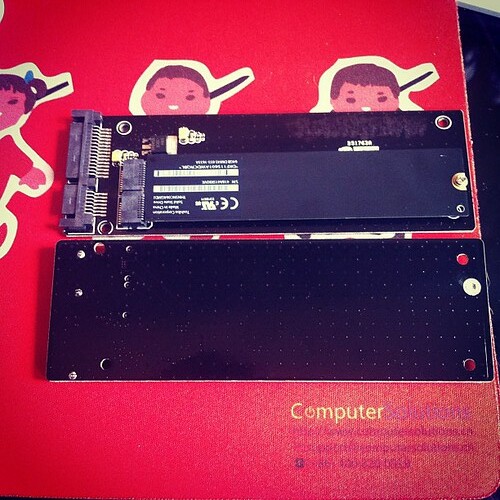
13.5cm length (which means can’t really be used in a laptop, sadly)

Side by side comparison with populated and unpopulated adaptor

Unfortunately they’re not much use in anything but a desktop at the moment due to length (13.5cm), but it does bring new life to the ones I have 🙂
Bonus, its a crapload cheaper for Air SSD’s than “normal” SSD’s – roughly half the price, so I can update some of the random desktops on the office.
Win / win!
If anyone is interested in purchasing some, let me know, and I’ll organize some more.
Once again, random browsing on Taobao brought the need for me to shop for random crap^Hstuff.
This time, I bought a USB eBuddy (for a grand total of 60RMB including shipping)
The eBuddy is a small MSN / QQ physical avatar that performs certain actions based on its software – e.g. flashing lights, moving its wings, shaking left or right etc.
It looks like a little white angel with MSN color wings.
For a cheap toy, its actually quite cool. Cute too, but cool also.
Out of the box, its aimed squarely at Windows users. As I don’t actually run the devil’s OS, I hooked it up to a Debian box instead.
I was hoping for a little bit of fun integrating it with things, but that was not to be.
There is already a perfectly fine library written in Python that works beautifully to make it dance and sing* here
*Dancing and singing void where prohibited.
The python library is already set to run as a daemon on port 8888, and sits waiting for action out of the box.
The settings below snarfed from the code give an idea of what actions can be given:
Commands:
# GLADNESS = 00 # FEAR = 01 # FIZZ = 02 # PLEASANTSURPRISE =03 # GRIEF = 04 # FURY = 05 # QUELL = 06 # REDHEAD = 07 # GREENHEAD = 08 # BLUEHEAD = 09 # YELLOWHEAD = 10 # BLAME = 11 # BLUEGREENHEAD = 12 # WHITEHEAD = 13 # HEART = 14 # WINGS = 15 # BODY = 16 # NOEFFECT = 17 # ONLINE = 18 # BUSY = 19 # DAZE = 20 # BACKSOON = 21 # AWAY = 22 # PHONE = 23 # LUNCH = 24 # OFFLINE = 25
Mostly they consist of flashing various LED’s within the eBuddy on/off and optionally moving the wings or shaking the eBuddy left right.
Simple, but effective.
I use Zoneminder in the office on my Debian based ZFS NAS (HP Proliant Microserver), so thought one fun way would be to integrate the eBuddy to Zoneminder. This also proved to be too easy sadly.
Zoneminder has a wiki entry which gives 99% of whats needed here
I literally had to write 1 line of code to integrate the eBuddy with Zoneminder.
#!/usr/bin/perl -w
use strict;
use ZoneMinder;
$| = 1;
zmDbgInit( "myscript", level=>0, to_log=>0, to_syslog=>0, to_term=>1 );
my $dbh = DBI->connect( "DBI:mysql:database=".ZM_DB_NAME.";host=".ZM_DB_HOST, ZM_DB_USER, ZM_DB_PASS );
my $sql = "select M.*, max(E.Id) as LastEventId from Monitors as M left join Events as E on M.Id = E.MonitorId where M.Function != 'None' group by (M.Id)";
my $sth = $dbh->prepare_cached( $sql ) or die( "Can't prepare '$sql': ".$dbh->errstr() );
my $res = $sth->execute() or die( "Can't execute '$sql': ".$sth->errstr() );
my @monitors;
while ( my $monitor = $sth->fetchrow_hashref() )
{
push( @monitors, $monitor );
}
while( 1 )
{
foreach my $monitor ( @monitors )
{
next if ( !zmMemVerify( $monitor ) );
if ( my $last_event_id = zmHasAlarmed( $monitor, $monitor->{LastEventId} ) )
{
$monitor->{LastEventId} = $last_event_id;
print( "Monitor ".$monitor->{Name}." has alarmed\n" );
#The Single Line of Code - it sends a flash green signal to the Python Daemon
system ("echo 8 | nc -q0 -u localhost 8888");
#
# Do your stuff here
#
}
}
sleep( 1 );
}
I think I’ll be getting a couple more of these, as the integration is easy.
Next up, server load monitoring – I can have a couple of these on the top of my desk for each server, and hopefully address each one separately for load purposes – e.g. flash yellow, red on load average, and shake if queue’s are large.
Gimmicky, but useful.
Here are a couple of shots of the current incumbent in situ –
…and one of it actually working.
(It flashes green if someone comes up the stairs and zone minder triggers.)
I’m quite happy I spent the 60rmb, although I would have enjoyed more hacking. I literally spent 5 minutes getting things running.
Thats not a bad thing, but I was hoping for something a little deeper!
Going to order a few more now.
I got mine here – http://item.taobao.com/item.htm?id=1799393549
Recommended.
As its been a long while since I’ve done a non computer related post, its now time for something completely different.
Anyone who has visited our office has noticed that we receive a bazillion packages daily from my various shopping exploits on Taobao, slayer of money.
I just bought a new house back home, which has started competing with Taobao on the where do I spend my spare change, and I’ve been interested in decorating it with some “art”.
Yes, I know that one persons art is another persons ‘meh – you like that? icky’, but each to his own.
I found a gorgeous looking hi-res map of Shanghai for sale at one quite nicely designed store ( http://www.image1000.cn/ ), and contacted the seller.
Unfortunately he couldn’t sell the canvas image on a roll, as I needed for easy shipping back home, and could only sell pre-framed.
Roll on two weeks later, and I was still thinking about having that in my lounge back home, so decided on making a test order to check out the packaging, and its survivability vs Shanghai kuaidi (delivery) companies.
I picked a minimalist dot version of Mao for 100RMB including shipping, and ordered.
Two days later, Mao arrived.
Unpacking below:

Fresh from the Kuaidi company!

Kuaidi vs Packaging, who will win?
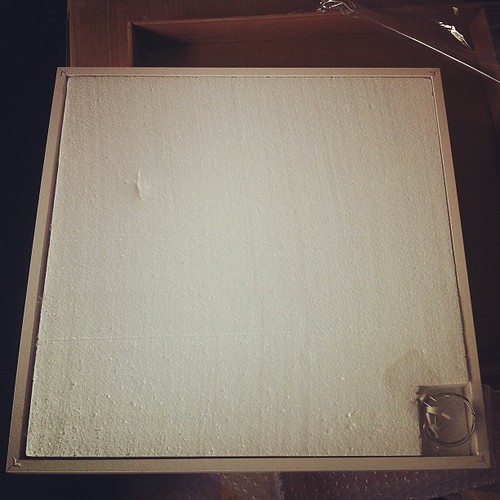
Packaging wins (although it was a close call).

Inside packaging (really really well packaged!)

Even comes with the hanging equipment, which is a nice touch.

So much attention to detail (plastic cover strip for acrylic front frame “glass”)
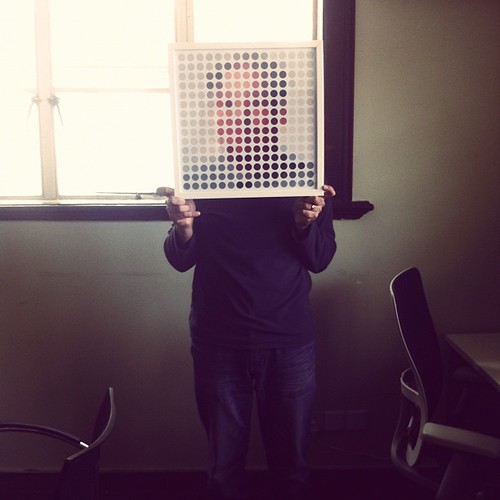
Amjellybaby models the artwork.
Overall, reasonably happy with this. Price is reasonable, and it (barely) survived the shipping company, so I think there would be a chance that a slightly better packaged version (i.e. adding a few layers of bubble wrap on the outside) will survive.
So, looks like I’ll be springing the 900rmb odd for the large canvas map version.
Wish me luck!
Addendum
Ordered the large triptych and crossed my fingers that it would survive Emirates.
It made the journey in better shape than the Mao print above did across Shanghai. No dents and zero issues.
Here they are in my new house, awaiting hanging…
Pricey at 900rmb, but worth it. Now I can point at locations on the satellite image and tell people I was here when they come visit the house!
2nd Addendum – final shot of this in place, finally on the wall after 2 weeks of sitting on the floor…
As I’ve been dabbling in the mad sciences recently, I thought I’d get some more toys.
This culminated in the purchase of a laser engraver.
This is it sitting next to another interesting toy I own – a CNC. He who dies with the most toys wins dontcha know 🙂

The engraver came with some exceedingly shite Chinese software (Moshi Engraver), but I did know that, and had ordered a cnc controller board with the idea of retrofitting that in. (its actually in the photo above funnily enough)
It has sat in the office mildly unused, but still in my thoughts.
One of my clients finally asked what was that large orange thing upstairs, and I dragged it out and setup for them to show off some test paper cuts.
Tomorrow will take a closer look at working out the pinouts as I didn’t get very far today in getting EMC2 talking nicely to to the Y axis (which was the goal for tonight).
Long term will be interested in making it work as a printer driven hardware device, but for now EMC2 is good enough.
http://www.laoslaser.org/ is making interesting progress in that regard, and I might look at talking directly to the Engraver factory about integrating and making a few with a few to selling a *decent* version.
As this will be a work in progress, here are the links that will be useful.
Some need a vee pee en to view in China sadly.
http://www.cnczone.com/forums/laser_engraving_cutting_machines/138554-cheap_laser_cutter_modifications.html
http://www.thinkhaus.org/2010/06/19/howto-turn-a-cheap-chinese-laser-engraver-into-a-pretty-good-laser-cutter/
http://www.stephenhobley.com/blog/2011/04/15/upgrading-a-laser-cutter-from-china/
http://www.andyslater.com/laser-cutting/cnc-conversion.html
http://dank.bengler.no/-/page/show/5473_connectinggrbl
http://www.synthfool.com/laser/
http://www.laoslaser.org/
Archives
- November 2024
- November 2019
- October 2019
- August 2019
- April 2019
- February 2017
- September 2016
- June 2016
- May 2016
- September 2015
- August 2015
- June 2015
- April 2015
- December 2014
- October 2014
- September 2014
- July 2014
- June 2014
- April 2014
- October 2013
- July 2013
- May 2013
- April 2013
- March 2013
- January 2013
- December 2012
- October 2012
- August 2012
- July 2012
- June 2012
- May 2012
- April 2012
- March 2012
- December 2011
- November 2011
- October 2011
- September 2011
- July 2011
- May 2011
- April 2011
- March 2011
- February 2011
- January 2011
- December 2010
- November 2010
- October 2010
- September 2010
- August 2010
- July 2010
- June 2010
- May 2010
- April 2010
- March 2010
- February 2010
- January 2010
- December 2009
- November 2009
- October 2009
- May 2009
- April 2009
- March 2009
- February 2009
- January 2009
- December 2008
- November 2008
- October 2008
- September 2008
Categories
- Apple
- Arcade Machines
- Badges
- BMW
- China Related
- Cool Hunting
- Exploits
- Firmware
- Food
- General Talk
- government
- IP Cam
- iPhone
- Lasers
- legislation
- MODx
- MySQL
- notice
- qmail
- requirements
- Reviews
- Service Issues
- Tao Bao
- Technical Mumbo Jumbo
- Things that will get me censored
- Travel
- Uncategorized
- Useful Info