I have a couple of older Mac Pro desktops that I tend to.
As my machines usually get upgraded to the max, they’re still pretty darn useful.
Currently they’re all Dual Quad Core 3Ghz / 16G Ram 1,1->2,1 flashed, which is more than enough for dev purposes.
Sadly though, they still have the original graphics cards – rather crappy 7300GT’s.
One of the issues with the Mac Pro 1,1 is that in Yosemite* the original graphics cards aren’t really supported.
*Sure Yosemite isn’t really supported either, but it does work after a bit of EFI boot mangling.
You can work around things, by having a newer NVidia card (i.e. anything 6XX and above), but then you lose boot graphics till the OS loads drivers.
As I sort of quite need boot graphics due to the bootloader side of things getting borked on occasion, I thought I’d source myself a compatible card.
There aren’t really that many options unfortunately for vintage equipment, its mostly 8800GT’s that are at least 5 years+, and priced at silly money.
There are other options though – certain PC graphics cards are usable.
As a Mac Pro 1,1 (2,1), it needs a card that:
#1 – Shipped on a Mac Pro 1,1 or 2,1 (so that AMD created an _EBC_ based Mac BIOS).
#2 – Has a flashable BIOS. This rules out most of the NVidia’s of that era, so its a select number of ATI cards.
Netkas.org is a good source of reading for that sort of thing.
ATI 4870 appears to be flashable, and wasn’t too “$$ bills yo!” on Taobao
So, sourced myself a 4870 1G card (235RMB w/shipping), and set to work.
There is a wealth of information out there about flashing, but unfortunately all the links appear to be pretty dead.
The general consensus is to dump the original firmware, then patch it yourself. There are tools for this, but they don’t really work. Cindori’s Zeus et al..
I tried to do this inside the Mac Pro itself, but it wasn’t having any of it, and didn’t like the perfectly fine DOS USB key(s) I made. Luckily I also had a Windows box available to dump / flash.
Fun and games with PSU connectors later, I booted off a DOS boot disk, used ATIFlash to dump my original rom, then shutdown again.
Stuck the USB key back in my laptop, used a ROM I found inside Zeus (show package contents, copy the 4870EFI.ROM out) + patch that with my dumped rom using fixrom.py from here – http://forum.netkas.org/index.php/topic,692.0.html and the patch instructions here – http://forums.macrumors.com/threads/race-to-dump-the-4870-rom-whos-first.661681/page-14#post-7297669
Copied the patched rom back onto the USB, rebooted off again into the DOS boot disk on my Window box, and flashed the new patched EBC rom bios.
A few minutes of recabling later on the Mac, I got a nice boot screen off the card.
Works fine in OSX too (sleep etc appear to be fine).
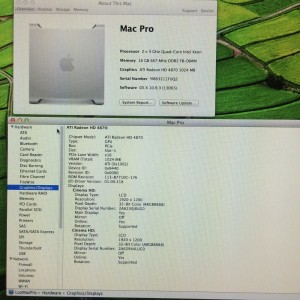
As this was a royal pain in the ass, I have the pre-patched rom here – ROM
Its specifically for the 4870 card I have, so don’t randomly flash to your 4870 card, unless the part number matches. My P/N is below.
Radeon HD4870 1G Dual DVI
PN 288-20E85-230AC
Enjoy.
Archives
- November 2024
- November 2019
- October 2019
- August 2019
- April 2019
- February 2017
- September 2016
- June 2016
- May 2016
- September 2015
- August 2015
- June 2015
- April 2015
- December 2014
- October 2014
- September 2014
- July 2014
- June 2014
- April 2014
- October 2013
- July 2013
- May 2013
- April 2013
- March 2013
- January 2013
- December 2012
- October 2012
- August 2012
- July 2012
- June 2012
- May 2012
- April 2012
- March 2012
- December 2011
- November 2011
- October 2011
- September 2011
- July 2011
- May 2011
- April 2011
- March 2011
- February 2011
- January 2011
- December 2010
- November 2010
- October 2010
- September 2010
- August 2010
- July 2010
- June 2010
- May 2010
- April 2010
- March 2010
- February 2010
- January 2010
- December 2009
- November 2009
- October 2009
- May 2009
- April 2009
- March 2009
- February 2009
- January 2009
- December 2008
- November 2008
- October 2008
- September 2008
Categories
- Apple
- Arcade Machines
- Badges
- BMW
- China Related
- Cool Hunting
- Exploits
- Firmware
- Food
- General Talk
- government
- IP Cam
- iPhone
- Lasers
- legislation
- MODx
- MySQL
- notice
- qmail
- requirements
- Reviews
- Service Issues
- Tao Bao
- Technical Mumbo Jumbo
- Things that will get me censored
- Travel
- Uncategorized
- Useful Info










